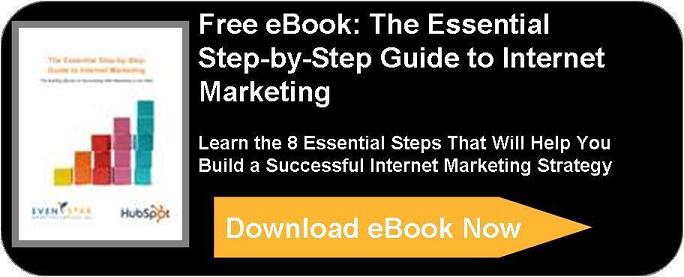If you want to increase web traffic for your company's website, search engine optimization practices are still an integral tool to achieve this. Although the latest Google algorithm changes suggest that you design your website for visitors and not for the sake of search engines, Search Engine Optimization (SEO) is still important to pursue. It is worthwhile to spend some time on optimizing your website in an effort to fine tune it to ensure you are promoting the content on your website so that it attracts the right kind of visitors.
In order to get found, you should aim to be on the first page or in the first few search engine results pages for your keywords. As we discussed in a previous blog post, the keywords to focus on are the relevant long-tail keywords for your business.
SEO can be divided into two separate categories: on-page SEO and off-page SEO. On-page SEO refers to how well your website's content is presented to search engines. This can often be improved immediately. Off-page SEO refers to your site‟s overall “authority” on the web, which is determined by what other websites say about your site. This can take some time to improve since you have to work harder at this to get inbound links from other authoritative websites.
Even though on-page SEO accounts for only about 25% of how search engines rank your website, it's worth working on this first since improvements can be seen quickly. Don't get discouraged if your SEO score is a little low since you can probably get your website back on the radar with a little bit of work on your on-page SEO. It is a tedious task, but well worth the effort
Here are 8 on-page website optimization tips that you can work on immediately to improve your SEO ranking:
1. Page Title
Page titles are one of the most important on-page SEO factors. Page titles are the text you see at the top of your browser window when viewing a web page. They are also the title of a page that is presented in search engines. Page titles can be found and edited in your website's HTML. The text that is surrounded with the <title> tag is your page's title. If you do not have control of your website and are not familiar with website coding, this can be a challenge to do it yourself. You would be better off to hire a programmer to do it. It is much easier to do this yourself if you are using Wordpress or HubSpot's software. We are not programmers but we learned to do this ourselves using Wordpress and HubSpot.
Here are a few guidelines for developing effective page titles:
-
Include keywords: Make it fewer than 70 characters long. Longer page titles will not be seen in your web browser or in Google search results. If you make the page title too long, it will also dilute the importance of the keywords mentioned.
-
Put keywords as close to the beginning of the title as possible: Make it readable for site visitors. Include your company name at the end of the page title, unless you are a big brand and people search for you through your brand name.
-
Use different page titles for each page. Each page is an opportunity to target different keywords and visitors.
2. Meta Description
Meta data is an often overlooked opportunity to attract visitors from search. Although it does not directly influence search engine rankings, it is still a good practice to include keywords in your meta description.
Meta data is the text seen as the description of a site in Google search. These words attract a searcher's attention and indicate if a search result is particularly relevant to them. For this reason, including keywords in your meta description can draw in visitors, even though it does not affect search engine rankings.
A meta description is used to provide the searcher with a short description of the page, usually not more than 150 characters beneath each result. If a meta description is not included in the source code, then the search engine will usually display part of the content from the page in its place. Since the meta description is not well understood, there are some very common mistakes you can make when creating their websites. The better a meta description is written, the more likely a searcher will choose your link over other websites' poorly written meta description. Again, if you don't have access to your website, consult a programmer. This can be confusing to the uninitiated.
3. Headings
If a piece of text appears larger or more prominent than the other text on a page, it's probably part of a heading. You can verify this by checking the HTML code of your website, and seeing if that text has an <h1>, <h2>, or <h3> tag surrounding it. If you are not sure about how to check this, ask a developer. Text in the headings is more likely to be read by search engines as keywords than text in the rest of the page. For this reason, it is good to include keywords in your headings whenever possible. If the page is text-heavy like a blog post, then feel free to throw in a few <h2> or <h3> tags as paragraph titles.
4. Images
Images on a web page can certainly enhance the visitor's experience. However, when inserting images into your website, you should keep in mind the following: Don‟t overuse images. Although it is visually better, more pictures means your page will take longer to load and this may frustrate visitors to your site and cause them to bounce off.
Associate text with pictures. Search engines do not "read‟ images; they read only text. ALT-text is an HTML attribute you can add to your picture so search engines replace the
image with some associated text - again, be sure to include appropriate keywords in your image file name. This will help you draw in relevant traffic from image searches. Separate different keywords in the file name with a dash (-) or an (_).
5. URL Structure
The URL of a web page is its web address. For example, a blog should have a URL of http://blog.yoursite.com. The URL structure of a website is about how the different URL's connect with each other.
Unfortunately, improving your URL structure is one of the more difficult aspects of on-page website optimization. The methods of fixing these issues depend entirely on the back-end parts of your website, such as your content management system or programming framework. Nevertheless, if you have a competent developer by your side, having him or her tackle these issues can significantly improve your SEO. Your best approach might be to hand your developer the following list.
Here are some principles you can follow of a good URL structure:
-
Apply a 301 redirect where required. A 301 redirect forwards an old URL to a new one after it changes. Make sure you do this if you change the URL of a page on your site. A common mistake is not applying a 301 redirect between yoursite.com and www.yoursite.com. This can be quite a problem from an SEO standpoint, because search engines will give separate credit to both versions of your site.
-
Avoid pages with deeply nested URL's. Here is an example of what a deeply nested URL would look like: http://yoursite.com/about/management/contact/phone. Deeply nested pages will get less SEO credit. You can fix this problem by improving your overall site design. Include keywords in your URL's. If you've already purchased your main URL, then don't worry about buying a new one just for this sake. But you can clean the URL's of your interior pages to include keywords and not look like gibberish. For your internal page URLs, separate individual keywords with dashes (-).
-
Create static URL's, not dynamic ones. This means that the URL for one of your pages should be the same, no matter what. Check if you see different URL's for the same page in your website. If there are, you can look into how to create static URL's with your web server software. Do a Google search on "create static URL" + (name of your server software).
Avoid 'Keyword Stuffing':
If you think that keywords are really important and if having keywords all over your page helps you rank for them, well unfortunately these days, it's not that easy. Apart from leading to a bad experience for site visitors, search engines are getting smarter about detecting these behaviors and penalizing websites that pursue this practice too aggressively. Trying to trick search engines is not a good SEO strategy and sacrificing the readability of your rich content for SEO is not a good idea either. Let your content stand on it's own.